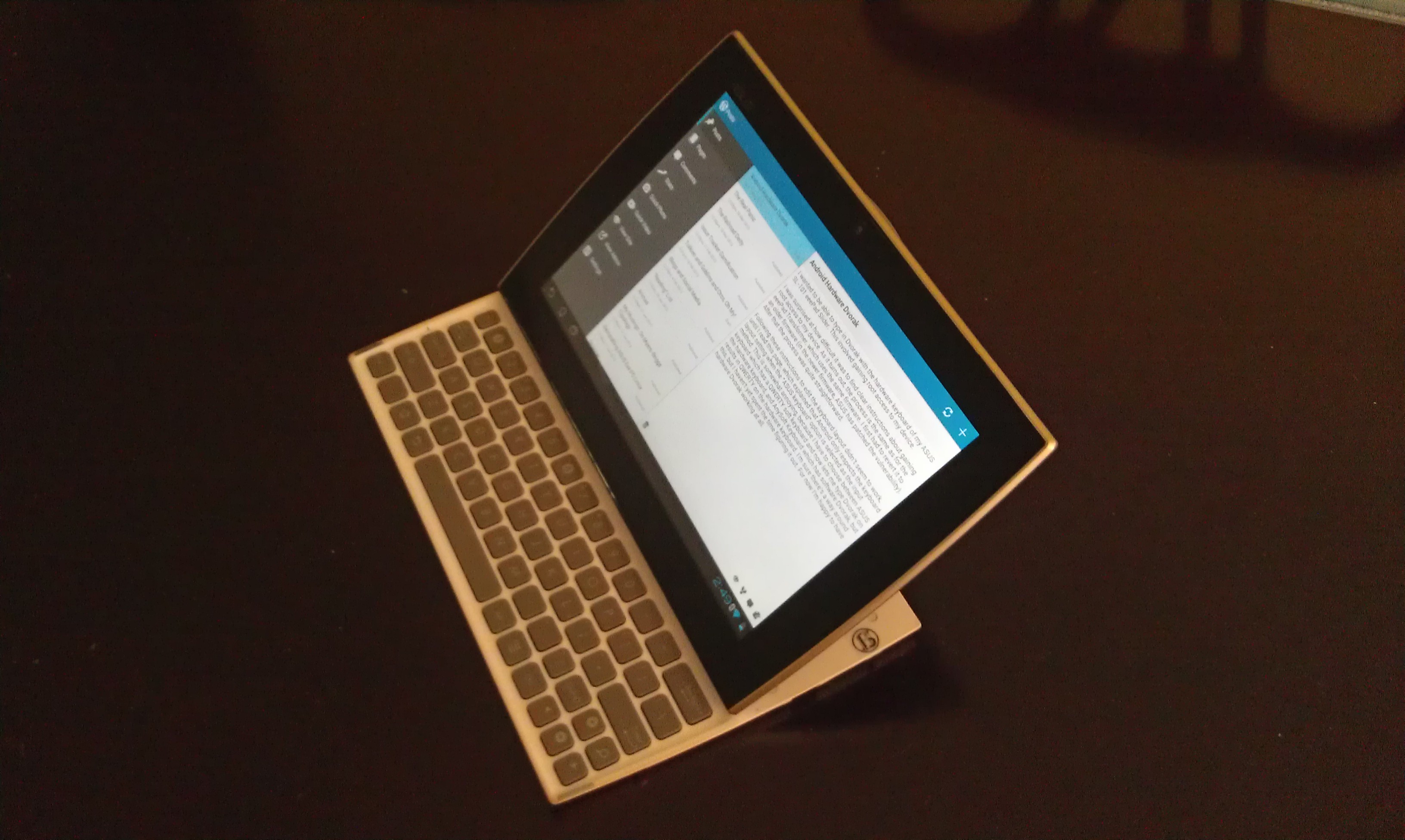I wanted to be able to type in Dvorak with the hardware keyboard of my ASUS SL-101 eeePad Slider. This involved gaining root access to my device.
I was surprised at how difficult it was to find clear instructions about gaining root access to my device. As it turns out, the process is the same as for the eeePad Transformer, which uses the same firmware. I first had to revert it to an older firmware (in the newer firmware, ASUS has patched the vulnerability). After that the process was quite straightforward.
Following these instructions to replace the keyboard layout with a Dvorak one didn’t seem to work, until I read this page, which explained that on this device Android only respects the keyboard layout file when the “ASUS keyboard” option is selected as the input method. This is somewhat annoying; it means I have to choose between ASUS keyboard which has a QWERTY soft keyboard and now lets me type Dvorak on the hardware keyboard, and AnySoft Keyboard which has software Dvorak, but results in QWERTY on the hardware keyboard. I’m sure there’s a way around this, but I haven’t yet spent the time figuring it out. For now I’m happy to have hardware Dvorak working at all.
Also useful: remounting the file system as read/write.